Customize maps using Mapbox Studio
We will begin by using Mapbox Studio, Mapbox’s excellent visual map editing experience, to import a Probable Futures map. If you don’t have a Mapbox account, you will need to create one to use Mapbox Studio.
- Choose and download the map style JSON file you want from Probable Futures map styles folder on GitHub.
- Sign in to or sign up for a Mapbox account.
- Navigate to Mapbox Studio.
- On the Styles page, click the “New style” button.
- Click the “Upload” button, and upload the JSON file you downloaded in step 1.
- Click the “Customize” button to open your map using the chosen style. You can then start customizing your map by changing colors, adding/removing layers, and more.
- To learn more about customizing Mapbox maps, please see the Mapbox documentation.
How it works
The Probable Futures maps are made of data encoded in tilesets and styled to apply color and bins. The Mapbox Style JSON contains all the styles (colors, layers, specification for place labels and borders, terrain, etc.) and references to the Probable Futures tilesets, which contain the actual climate data. The Probable Futures tilesets are public in Mapbox, so anyone can use Mapbox styles to make a map using Probable Futures data by referencing the appropriate tileset IDs for a given map.
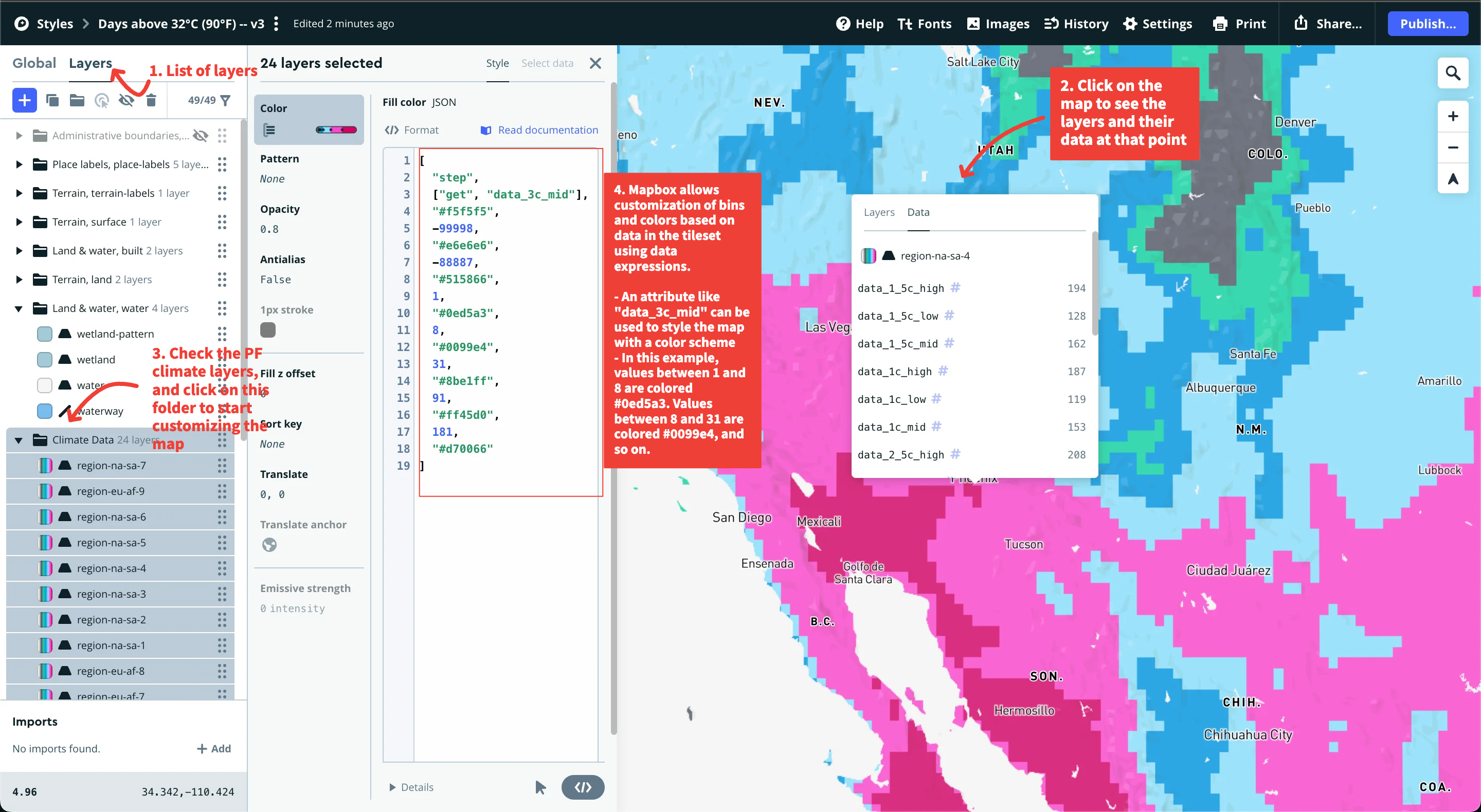
The colors applied to the climate data are grouped into bins. Bins are the groups of colors you see in the map key. They are defined by the number at which one color stops and another starts. For example, in the Days above 32°C (90°F) map, the first bin starts and stops at 0 and uses a gray color. The second bin starts at 1, stops at 7, and uses a green color. The third bin starts at 8, stops at 30, and uses a dark blue color.
To learn more about bins and even more dynamic ways to display climate data, visit the Mapbox documentation on data expressions.